StackLeader Blog
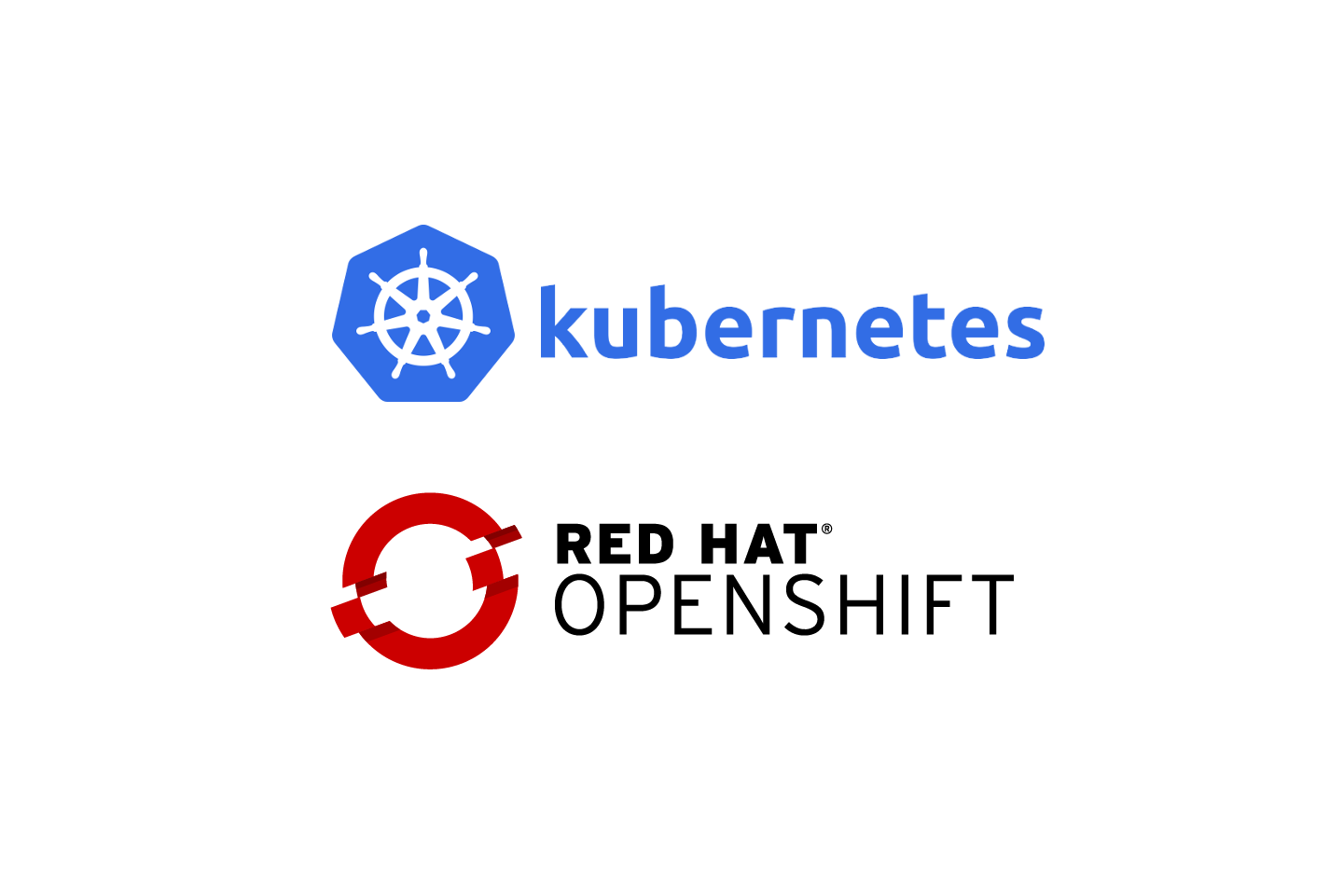
Apr 11, 2017
Getting started with OpenShift Origin
Overview
The OpenShift cli contains a convenient utility for testing an OpenShift cluster. This guide will demonstrate how to setup a single node cluster and execute a few commands.
Fedora/Centos/RHEL CLI Installation
Install the following packages
sudo dnf install -y origin-clients dockerAlternative CLI Installation
Download oc cli client and install docker
wget https://github.com/openshift/origin/releases/download/v3.6.0/openshift-origin-client-tools-v3.6.0-c4dd4cf-linux-64bit.tar.gz
tar xvf openshift-origin-client-tools-v3.6.0-c4dd4cf-linux-64bit.tar.gz
sudo cp openshift-origin-client-tools-v3.6.0-c4dd4cf-linux-64bit/oc /usr/bin/
sudo chmod +x /usr/bin/oc
sudo dnf install -y dockerRemaining Steps
Add your user to the docker group
sudo groupadd docker
sudo usermod -a -G docker <user name>Open a new shell. Add an insecure registry 172.30.0.0/16 to docker in the file /etc/containers/registries.conf
# lists of registries.
# The default location for this configuration file is /etc/containers/registries.conf.
# The only valid categories are: 'registries.search', 'registries.insecure',
# and 'registries.block'.
[registries.search]
registries = ['docker.io', 'registry.fedoraproject.org', 'registry.access.redhat.com']
# If you need to access insecure registries, add the registry's fully-qualified name.
# An insecure registry is one that does not have a valid SSL certificate or only does HTTP.
[registries.insecure]
registries = ['172.30.0.0/16']
# If you need to block pull access from a registry, uncomment the section below
# and add the registries fully-qualified name.
#
# Docker only
[registries.block]
registries = []Start Docker
sudo systemctl start dockerStart OpenShift
$ oc cluster up
Starting OpenShift using openshift/origin:v3.6.0 ...
OpenShift server started.
The server is accessible via web console at:
https://127.0.0.1:8443
You are logged in as:
User: developer
Password: <any value>
To login as administrator:
oc login -u system:adminLogin to the cluster as an administrator
$ oc login -u system:admin
Logged into "https://127.0.0.1:8443" as "system:admin" using existing credentials.
You have access to the following projects and can switch between them with 'oc project <projectname>':
default
kube-public
kube-system
* myproject
openshift
openshift-infra
Using project "myproject".Try running the busybox container in your project myproject
$ oc run -i -t busybox --image=busybox --restart=Never echo "hello world"
hello worldIf you are running ocp inside a virtual machine, you may find it helpful to bind to a different ip address than localhost.
oc cluster up --public-hostname '192.168.56.101'