StackLeader Blog
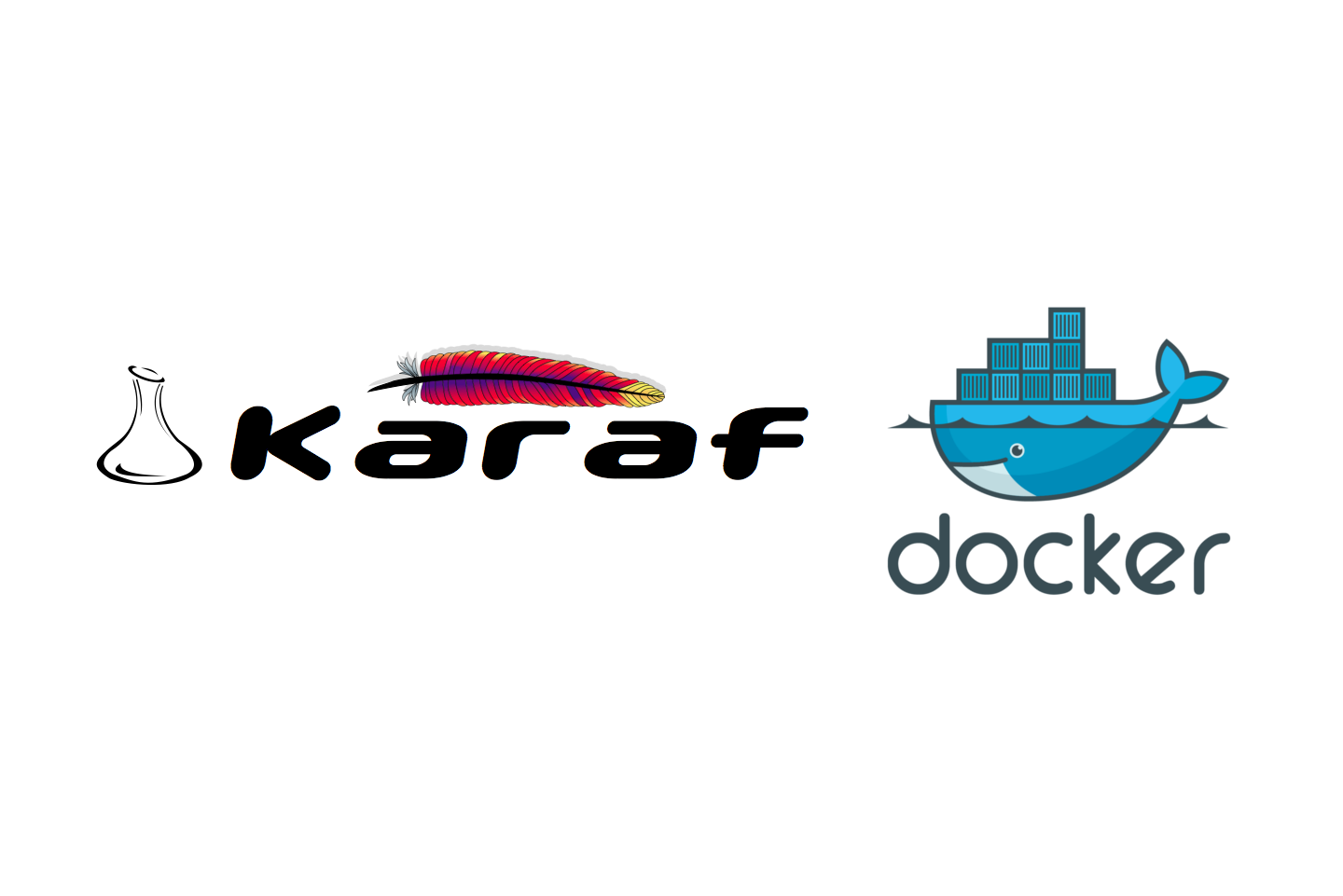
May 2, 2016
Running an Apache Karaf Docker Container
Several of our tutorials will utilize the Apache Karaf OSGi container. For convenience, we have made available an open source Docker container that will be used in the Karaf blog posts.
https://github.com/stackleader/karaf-container
https://hub.docker.com/r/stackleader/karaf
To get started, you will need to have the latest version of Docker installed. We will not cover the installation here but please reference the Docker documentation.
https://docs.docker.com/engine/installation
docker pull stackleader/karaf:latestThe container can be started in server mode and client/shell mode
Server Mode
With this mode, all logs will print to stdout for the container. Type Ctrl-C to quit.
docker run -it -p 5005:5005 -p 8181:8181 -v ~/.m2:/opt/karaf/.m2 stackleader/karafShell Mode
With this mode, the karaf shell will be available when the container starts. Type Ctrl-D to quit.
docker run -it -p 5005:5005 -p 8181:8181 -v ~/.m2:/opt/karaf/.m2 stackleader/karaf shellParameters
| -it | Start the container in interactive mode so that Ctrl-C/D and the shell function properly |
| -p 5005:5005 | Bind the debug port 5005 to the host so that debugging is possible |
| -p 8181:8181 | Bind the Karaf http port to host |
| -v ~/.m2:/opt/karaf/.m2 | Make your maven repository accessible from the Karaf instance running in the container |